使用tree命令生成目录树结构
经常在一些开源项目中看到目录树结构,感觉很清晰,发现有工具可以一键生成,舒服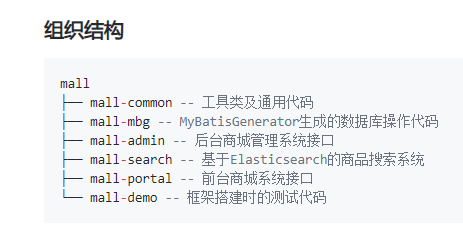
References:
- https://juejin.im/post/5c10b77ef265da614f702a3d tree命令详解
- https://www.digitalcitizen.life/how-export-directory-tree-folder-windows win上的tree
用到的工具为tree,是一个命令行工具。
首先在Linux下试试,在我的树莓派上如下:
[root@raspberrypi31 ~]# apt install tree
Reading package lists... Done
Building dependency tree
Reading state information... Done
The following NEW packages will be installed:
tree
0 upgraded, 1 newly installed, 0 to remove and 0 not upgraded.
Need to get 41.4 kB of archives.
After this operation, 93.2 kB of additional disk space will be used.
Get:1 http://mirrors.tuna.tsinghua.edu.cn/raspbian/raspbian stretch/main armhf tree armhf 1.7.0-5 [41.4 kB]
Fetched 41.4 kB in 5s (7,910 B/s)
Selecting previously unselected package tree.
(Reading database ... 37449 files and directories currently installed.)
Preparing to unpack .../tree_1.7.0-5_armhf.deb ...
Unpacking tree (1.7.0-5) ...
Setting up tree (1.7.0-5) ...
Processing triggers for man-db (2.7.6.1-2) ...
[root@raspberrypi31 ~]# tree --help
usage: tree [-acdfghilnpqrstuvxACDFJQNSUX] [-H baseHREF] [-T title ]
[-L level [-R]] [-P pattern] [-I pattern] [-o filename] [--version]
[--help] [--inodes] [--device] [--noreport] [--nolinks] [--dirsfirst]
[--charset charset] [--filelimit[=]#] [--si] [--timefmt[=]<f>]
[--sort[=]<name>] [--matchdirs] [--ignore-case] [--] [<directory list>]
------- Listing options -------
-a All files are listed.
-d List directories only.
-l Follow symbolic links like directories.
-f Print the full path prefix for each file.
-x Stay on current filesystem only.
-L level Descend only level directories deep.
-R Rerun tree when max dir level reached.
-P pattern List only those files that match the pattern given.
-I pattern Do not list files that match the given pattern.
--ignore-case Ignore case when pattern matching.
--matchdirs Include directory names in -P pattern matching.
--noreport Turn off file/directory count at end of tree listing.
--charset X Use charset X for terminal/HTML and indentation line output.
--filelimit # Do not descend dirs with more than # files in them.
--timefmt <f> Print and format time according to the format <f>.
-o filename Output to file instead of stdout.
-------- File options ---------
-q Print non-printable characters as '?'.
-N Print non-printable characters as is.
-Q Quote filenames with double quotes.
-p Print the protections for each file.
-u Displays file owner or UID number.
-g Displays file group owner or GID number.
-s Print the size in bytes of each file.
-h Print the size in a more human readable way.
--si Like -h, but use in SI units (powers of 1000).
-D Print the date of last modification or (-c) status change.
-F Appends '/', '=', '*', '@', '|' or '>' as per ls -F.
--inodes Print inode number of each file.
--device Print device ID number to which each file belongs.
------- Sorting options -------
-v Sort files alphanumerically by version.
-t Sort files by last modification time.
-c Sort files by last status change time.
-U Leave files unsorted.
-r Reverse the order of the sort.
--dirsfirst List directories before files (-U disables).
--sort X Select sort: name,version,size,mtime,ctime.
------- Graphics options ------
-i Don't print indentation lines.
-A Print ANSI lines graphic indentation lines.
-S Print with CP437 (console) graphics indentation lines.
-n Turn colorization off always (-C overrides).
-C Turn colorization on always.
------- XML/HTML/JSON options -------
-X Prints out an XML representation of the tree.
-J Prints out an JSON representation of the tree.
-H baseHREF Prints out HTML format with baseHREF as top directory.
-T string Replace the default HTML title and H1 header with string.
--nolinks Turn off hyperlinks in HTML output.
---- Miscellaneous options ----
--version Print version and exit.
--help Print usage and this help message and exit.
-- Options processing terminator.
[root@raspberrypi31 ~]#试一下:
[root@raspberrypi31 tmp]# tree bilibili/
bilibili/
├── auth
│ ├── pom.xml
│ └── src
│ └── main
│ ├── java
│ │ ├── com
│ │ │ └── racecoder
│ │ │ └── bilibili
│ │ │ ├── AuthApplication.java
│ │ │ ├── config
│ │ │ │ ├── OAuth2AuthorizationServerConfig.java
│ │ │ │ ├── OAuth2ResourceServerConfig.java
│ │ │ │ ├── OAuth2ServerConfig.java
│ │ │ │ ├── RedisConfig.java
│ │ │ │ ├── RSAProp.java
│ │ │ │ ├── SecurityConfig.java
│ │ │ │ └── TokenConfig.java
│ │ │ ├── controller
│ │ │ │ └── UserController.java
│ │ │ ├── repository
│ │ │ │ └── UserRepository.java
│ │ │ └── service
│ │ │ └── impl
│ │ │ └── UserDetailsServiceImpl.java
│ │ └── META-INF
│ │ └── additional-spring-configuration-metadata.json
│ └── resources
│ ├── application.yml
│ ├── banner.txt
│ ├── logback-spring.xml
│ └── static
│ └── favicon.ico
├── common
│ ├── pom.xml
│ └── src
│ └── main
│ └── java
│ └── com
│ └── racecoder
│ └── bilibili
│ ├── config
│ │ └── RestTemplateConfig.java
│ └── util
│ ├── ConvertUtil.java
│ ├── HttpUtil.java
│ ├── ResultCode.java
│ └── Result.java
├── config
│ ├── pom.xml
│ └── src
│ └── main
│ ├── java
│ │ └── com
│ │ └── racecoder
│ │ └── bilibili
│ │ └── ConfigApplication.java
│ └── resources
│ ├── application.yml
│ ├── banner.txt
│ ├── logback-spring.xml
│ └── static
│ └── favicon.ico
├── config_repo
├── eureka
│ ├── pom.xml
│ └── src
│ └── main
│ ├── java
│ │ └── com
│ │ └── racecoder
│ │ └── bilibili
│ │ ├── config
│ │ │ └── SecurityConfig.java
│ │ └── EurekaApplication.java
│ └── resources
│ ├── application.yml
│ ├── banner.txt
│ ├── logback-spring.xml
│ └── static
│ └── favicon.ico
├── gateway
│ ├── pom.xml
│ └── src
│ └── main
│ ├── java
│ │ └── com
│ │ └── racecoder
│ │ └── bilibili
│ │ └── GatewayApplication.java
│ └── resources
│ ├── application.yml
│ ├── banner.txt
│ ├── logback-spring.xml
│ └── static
│ └── favicon.ico
├── pom.xml
├── turbine-dashboard
│ ├── pom.xml
│ └── src
│ └── main
│ ├── java
│ │ └── com
│ │ └── racecoder
│ │ └── bilibili
│ │ ├── config
│ │ │ └── SecurityConfig.java
│ │ └── TurbineDashboardApplication.java
│ └── resources
│ ├── application.yml
│ ├── banner.txt
│ ├── logback-spring.xml
│ └── static
│ └── favicon.ico
├── user
│ ├── pom.xml
│ └── src
│ ├── main
│ │ ├── java
│ │ │ └── com
│ │ │ └── racecoder
│ │ │ └── bilibili
│ │ │ ├── component
│ │ │ │ ├── CacheConst.java
│ │ │ │ ├── ControllerConfig.java
│ │ │ │ └── RedisScripts.java
│ │ │ ├── config
│ │ │ │ ├── MyBatisConfig.java
│ │ │ │ ├── RedisConfig.java
│ │ │ │ ├── RestTemplateConfig.java
│ │ │ │ ├── SecurityConfig.java
│ │ │ │ └── UserAspect.java
│ │ │ ├── dto
│ │ │ │ ├── Pager.java
│ │ │ │ └── SexEnum.java
│ │ │ ├── exception
│ │ │ │ └── UserNotFoundException.java
│ │ │ ├── model
│ │ │ │ ├── ProductExample.java
│ │ │ │ ├── Product.java
│ │ │ │ ├── PurchaseRecordExample.java
│ │ │ │ ├── PurchaseRecord.java
│ │ │ │ ├── UserExample.java
│ │ │ │ └── User.java
│ │ │ ├── repository
│ │ │ │ ├── PackageRepository.java
│ │ │ │ ├── ProductMapper.java
│ │ │ │ ├── PurchaseRecordMapper.java
│ │ │ │ ├── typehandler
│ │ │ │ │ └── SexTypeHandler.java
│ │ │ │ ├── UserMapper.java
│ │ │ │ └── xml
│ │ │ │ ├── ProductMapper.xml
│ │ │ │ ├── PurchaseRecordMapper.xml
│ │ │ │ └── UserMapper.xml
│ │ │ ├── service
│ │ │ │ ├── impl
│ │ │ │ │ ├── ProductServiceImpl.java
│ │ │ │ │ ├── PurchaseRecordServiceImpl.java
│ │ │ │ │ └── UserServiceImpl.java
│ │ │ │ ├── ProductService.java
│ │ │ │ ├── PurchaseRecordService.java
│ │ │ │ └── UserService.java
│ │ │ ├── UserApplication.java
│ │ │ └── web
│ │ │ ├── PackageWeb.java
│ │ │ ├── PurchaseController.java
│ │ │ ├── RedisController.java
│ │ │ ├── UserController.java
│ │ │ └── UserFeignClient.java
│ │ └── resources
│ │ ├── application.yml
│ │ ├── banner.txt
│ │ ├── generatorConfig.xml
│ │ ├── logback-spring.xml
│ │ ├── scripts
│ │ │ ├── compare.lua
│ │ │ └── purchase.lua
│ │ └── static
│ │ └── favicon.ico
│ └── test
│ └── java
│ └── com
│ └── racecoder
│ └── bilibili
│ └── DemoApplicationTests.java
└── video
├── pom.xml
└── src
└── main
├── java
│ └── com
│ └── racecoder
│ └── bilibili
│ ├── component
│ │ └── ControllerConfig.java
│ ├── config
│ │ ├── RestTemplateConfig.java
│ │ └── SecurityConfig.java
│ ├── model
│ │ └── User.java
│ ├── VideoApplication.java
│ └── web
│ ├── PackageWeb.java
│ ├── UserController.java
│ └── UserFeignClient.java
└── resources
├── banner.txt
├── bootstrap.yml
├── logback-spring.xml
└── static
└── favicon.ico
102 directories, 109 files
[root@raspberrypi31 tmp]#效果还行,可以用流直接生成到文件中:
[root@raspberrypi31 tmp]# tree bilibili/ > arch.txt看起来Linux上是没问题的,那Windows呢?找了下,发现Windows自带这个工具!!?直接tree搞起来。
D:\gitRepo\bilibili>tree /?
以图形显示驱动器或路径的文件夹结构。
TREE [drive:][path] [/F] [/A]
/F 显示每个文件夹中文件的名称。
/A 使用 ASCII 字符,而不使用扩展字符。
D:\gitRepo\bilibili>tree /a /f > output.txt
D:\gitRepo\bilibili>可以看到Windows下选项很少,只有2个,如果要玩骚操作还是上Linux吧,但正常使用Windows的应该够了。
 这破站
这破站