Git设置多用户
之前在一台电脑上都是用的同一个Git账号,最近需要公司和个人的Git同时使用,发现Git的用户名和邮箱都是全局的,于是寻找了设置一台电脑上配置多用户的方法,网上乱七八糟的文章太多了,又是手动改配置文件又是弄SSH key的。
References
- https://docs.github.com/cn/github/using-git/setting-your-username-in-git
- https://docs.github.com/cn/github/setting-up-and-managing-your-github-user-account/setting-your-commit-email-address
- https://stackoverflow.com/questions/4220416/can-i-specify-multiple-users-for-myself-in-gitconfig
在介绍多用户的设置前先回顾下设置全局的用户名和邮箱的方式:
# 设置Git全局用户名和邮箱
$ git config --global user.name "Mona Lisa"
$ git config --global user.email "example@email.com"
# 查询Git全局用户名和邮箱
$ git config --global user.name
$ git config --global user.email以上的方式可以设置全局用户信息,一但设置后就能到处使用,很方便,但在想换用户的时候就需要改改了。
可以在每个git仓库下设置单独的 user/email 覆盖全局设置,在git仓库根目录下执行:
# 设置当前Git仓库用户名和邮箱
$ git config user.name "racecoder"
$ git config user.email "racecoder@163.com"
# 查询当前Git仓库用户名和邮箱
$ git config user.name
$ git config user.email设置完在项目下会优先使用特定配置,没有特定配置再使用全局配置: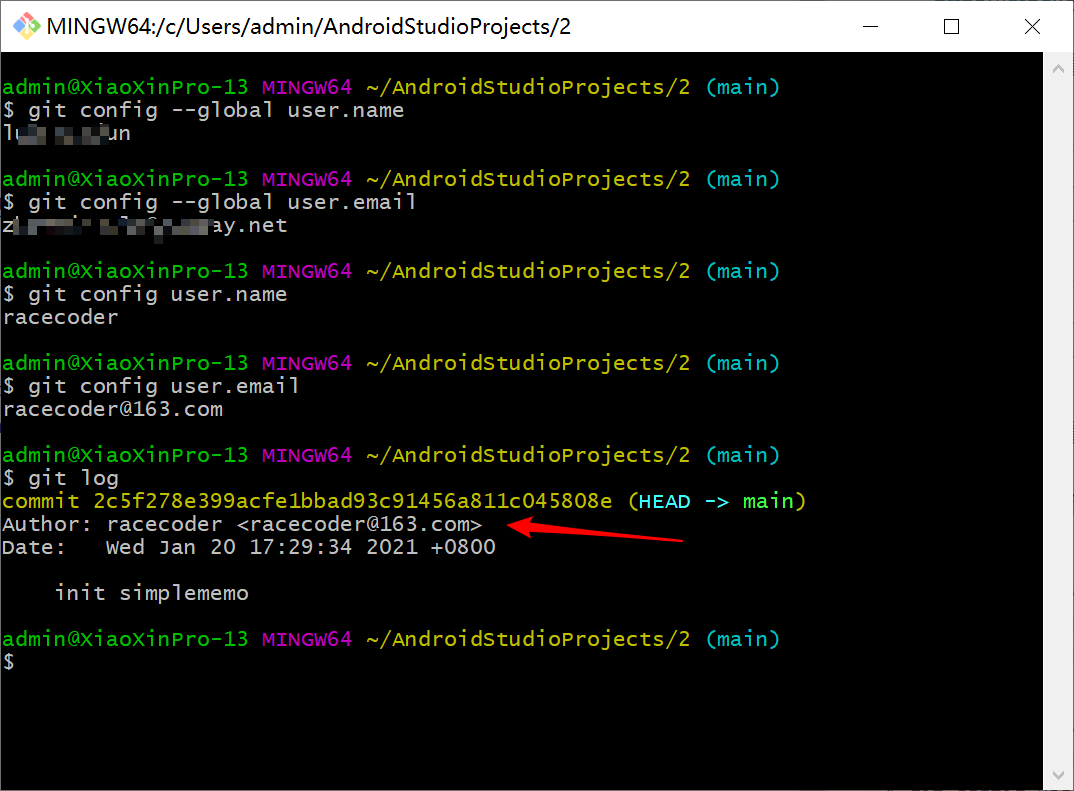
 这破站
这破站